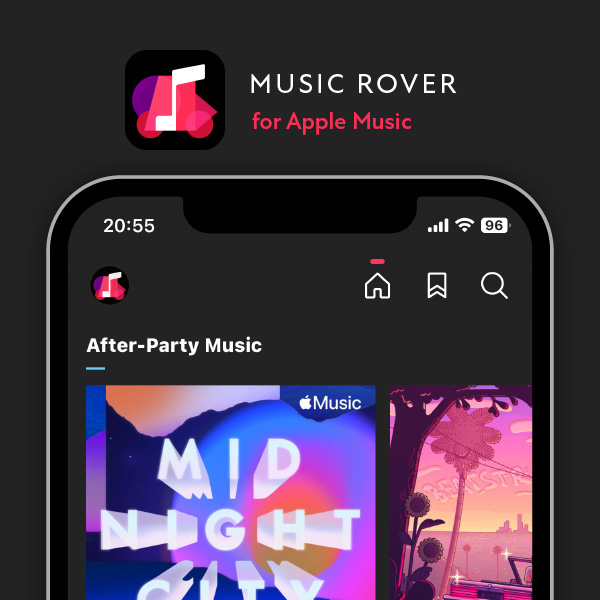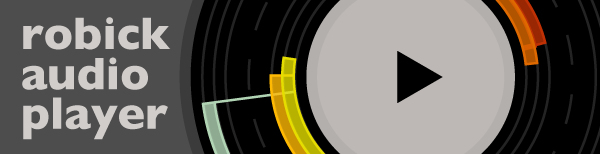These are tips for robick, audio player app for iPhone.
1. Switch function for key/pitch/tempo and EQ
Switch each function basically by tapping outside or inside of the doughnut shape.
Outside of the doughnut shape: key -> pitch -> tempo -> key …
Inside of the doughnut shape: key -> tempo -> pitch -> key …
Furthermore, you can switch to an objective function if you tap the name of each function at the bottom of the screen.
In the case of this way, the tap is only once.
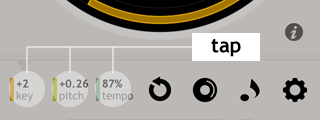
To switch high/mid/low of the EQ is similar, too.
2. Initialize value of each function for key/pitch/tempo and EQ

You can initialize value of objective function if you double tap the name of each function at the bottom of the screen. (Return normal setting of each function)
3. Retrun play mode
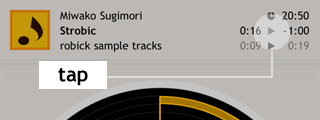
If you tap the display of play time at the top of the screen, the mode is switched play / repeat from any mode.
The number of the taps for operation decreases if you use it well.
Try it out.