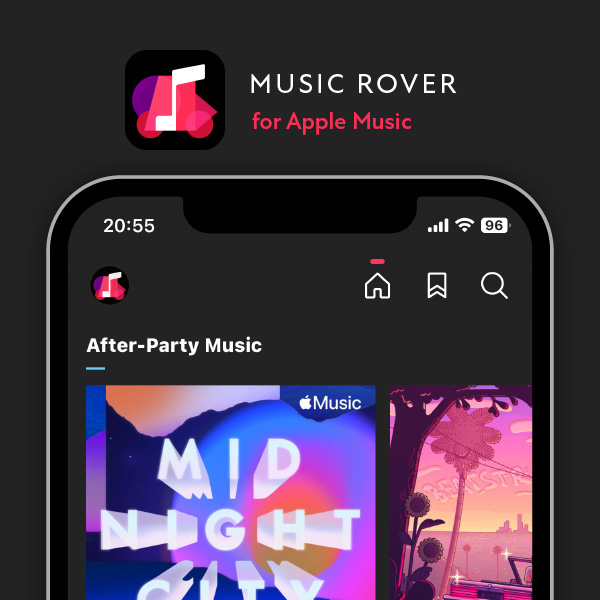With the bird wallpaper application tori no iro, you can save the colors you create and
and use them later.
This is useful for making eyes, wings, etc. the same color on both sides.
- After selecting a part and using the color slider to create the color you want Tap the + icon in the lower left corner.
This will save the current color to the palette.
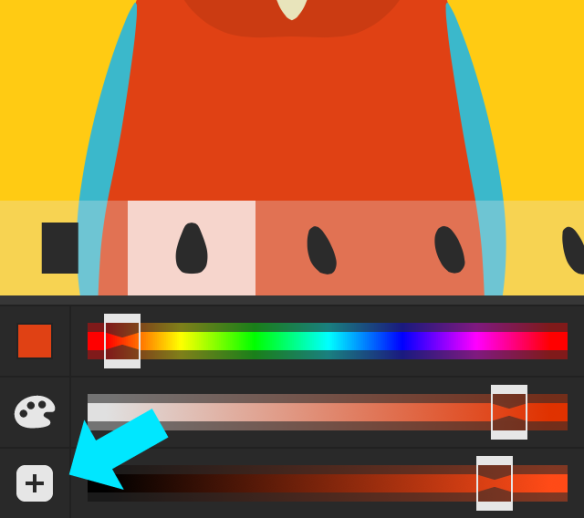
- Select the part you want to make the same color, and tap the second icon from the bottom left: the palette icon.
Switch to the color palette.
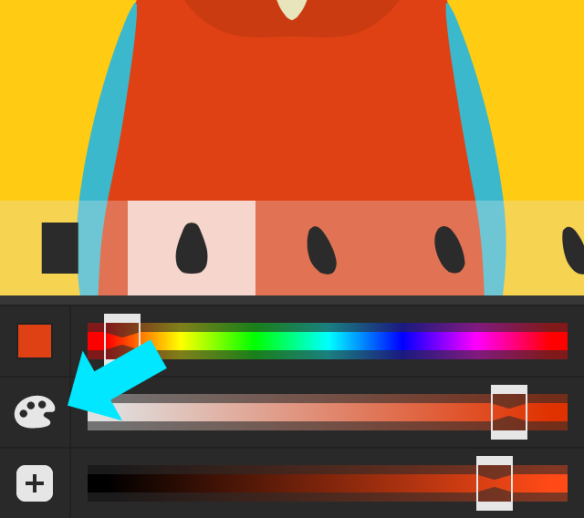
Tap the color you want to use and it will be applied.
To return to the color slider, tap the slider icon in the lower left corner.
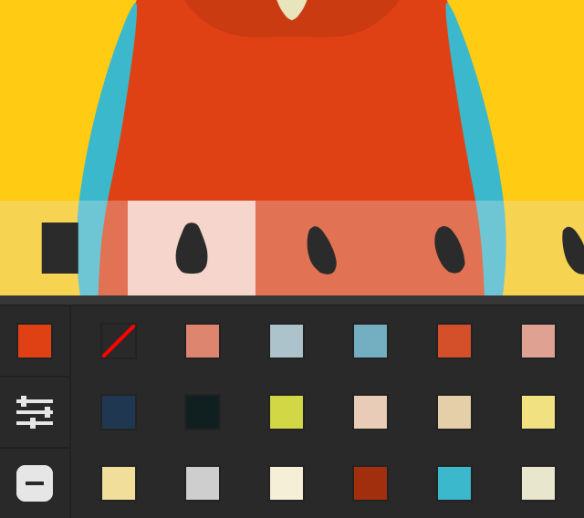
- To delete a color you have created, tap the – icon in the lower left corner, then select a color and tap Delete in the lower right corner.
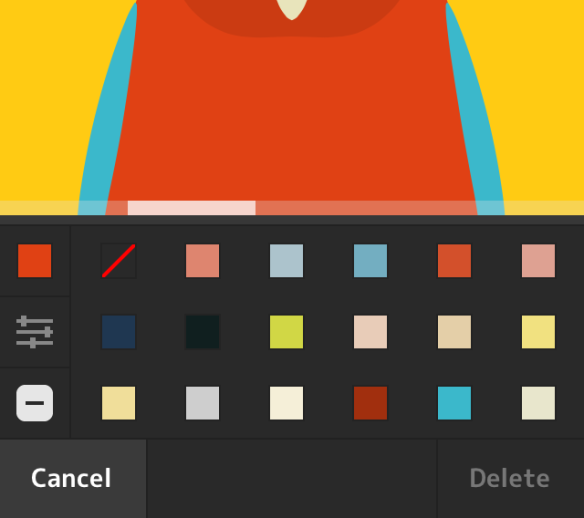
It is a little too fast to understand, but from 0:17 to 0:25 of the tori no iro video, when the color of the turtle’s blush is changed, this function is used.
Please take a look at it.