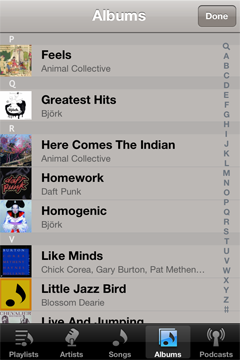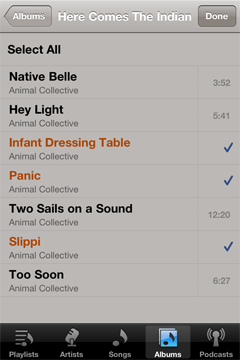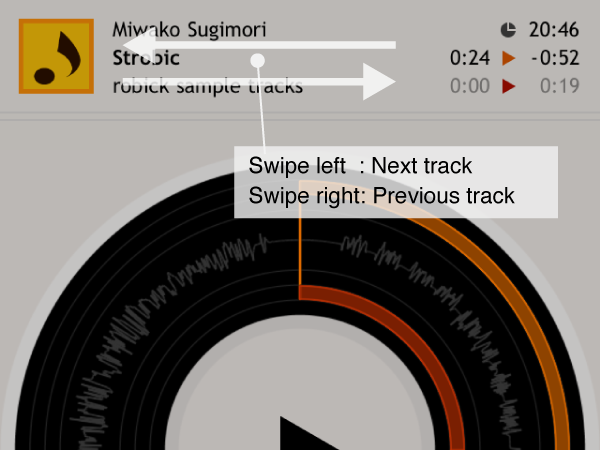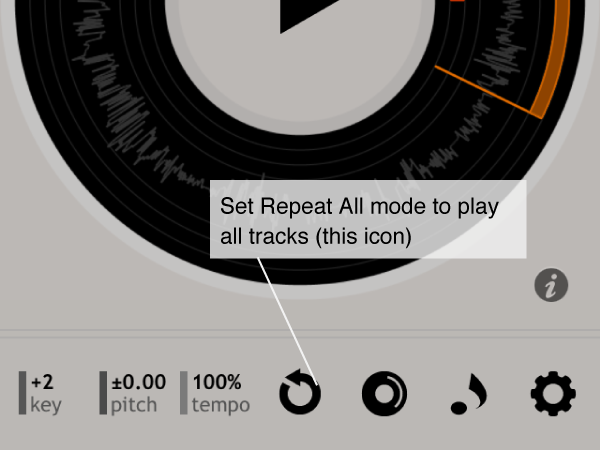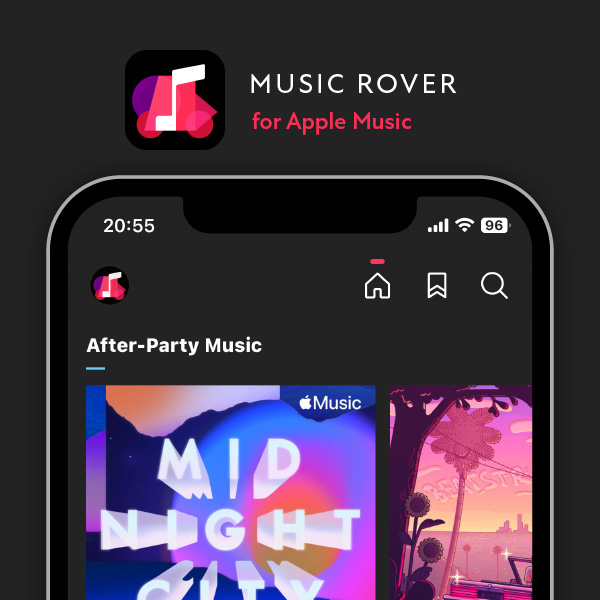Audio player robick v1.4.0 is now available in iTunes App Store today.
The update contents as follows.
1. Add common settings mode for all tracks
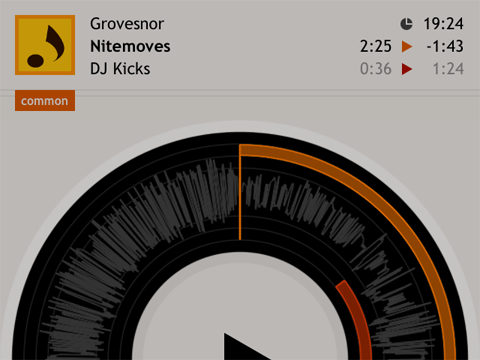
It is a mode using the common setting in all tracks about key/pitch/tempo/EQ /repeat section.
* The position of the repeat section is a ratio for the whole track not time.
Set “Use common settings” to On in setting menu.
It is displayed with “common” in the bottom of the album art at this mode.
2. Add AB Repeat button
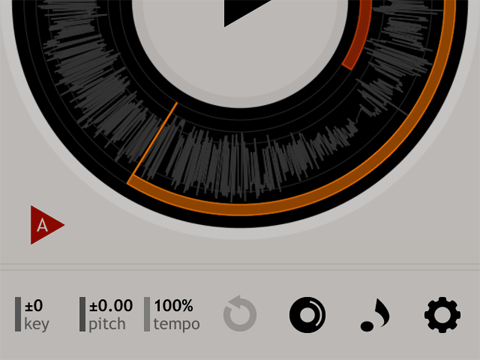
You can choose a repeat section with a button not the swipe in the wheel.
It is set a playing position as the begin/end of the repeat when you tap this button while playing.
Use this option if you want to set the position precisely.
Set “Display AB Button” to On in setting menu.
This approval period as follows.
January 16, 2012 17:34 – Waiting For Review
January 20, 2012 18:01 – In Review
January 20, 2012 18:18 – Ready for Sale