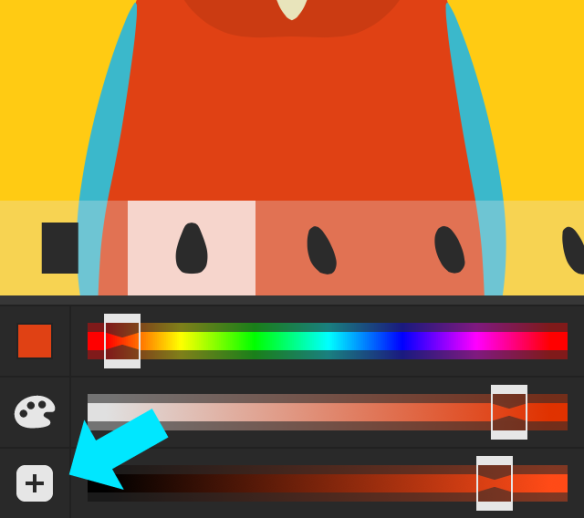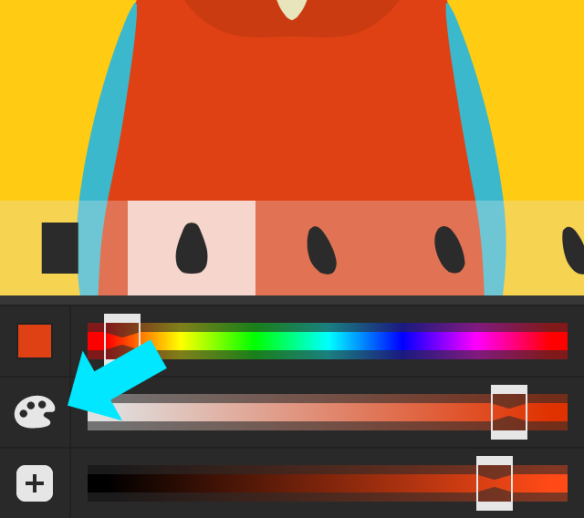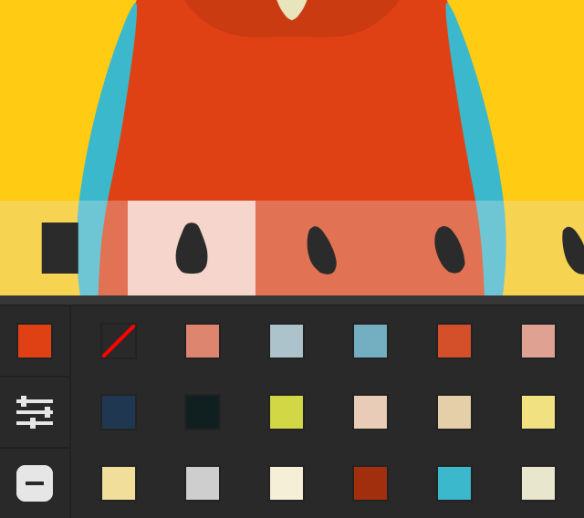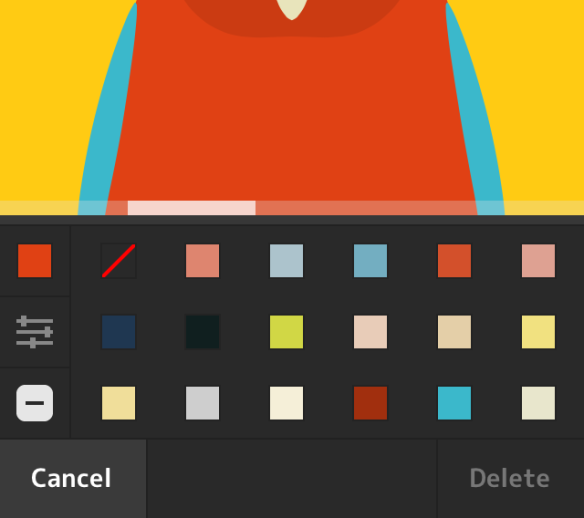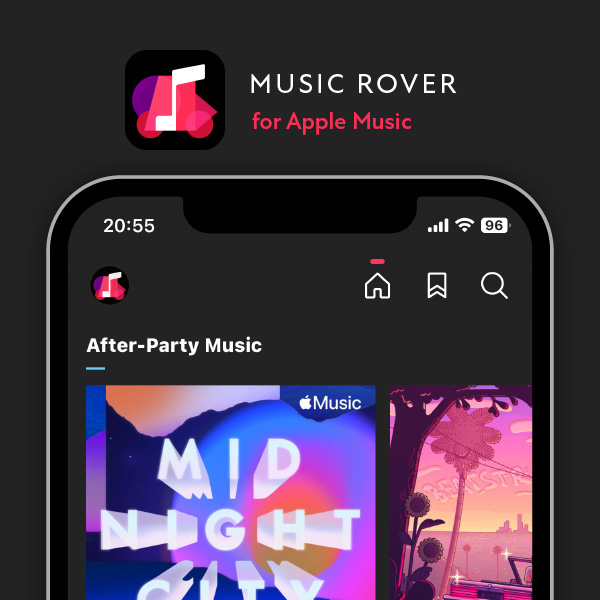Bird wallpaper app for iPhone ‘tori no iro’ v1.1.0 was released.
New bird designs were added in this version.
Design Pack 03:
Shoebill, Rainbow Lorikeet, Eurasian Tree Sparrow, Puffin,
Rooster, Long-tailed Tit, Green-cheeked Conure, Red-breasted Parakeet
Various birds are included.
There are 32 bird designs in total.
This approval period as follows:
February 19, 2014 04:02 – Waiting For Review
February 27, 2014 08:20 – In Review
February 27, 2014 11:42 – Ready for Sale